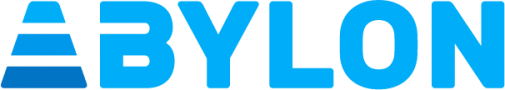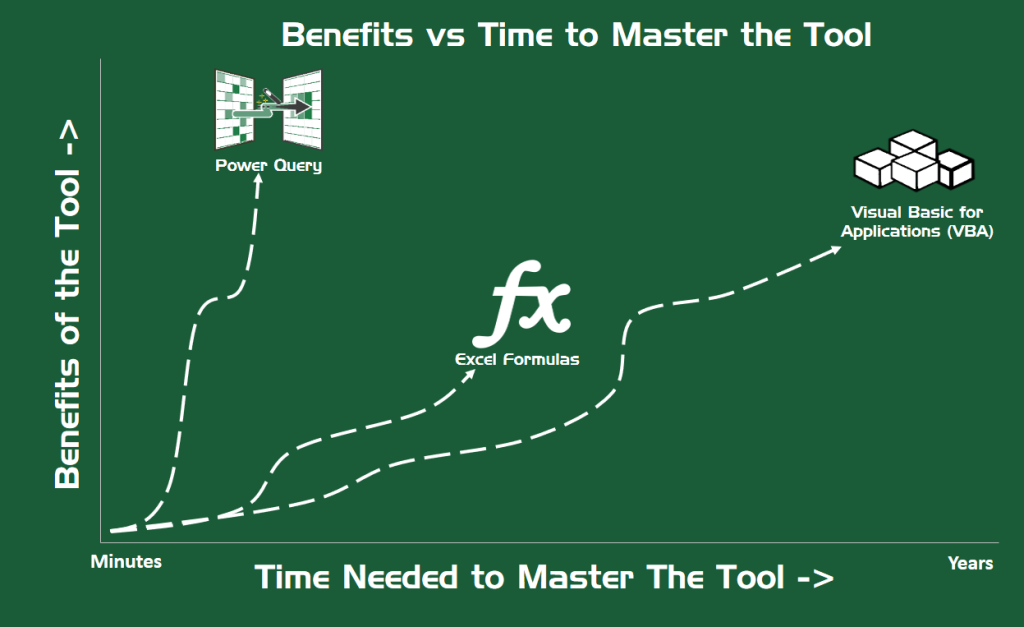
In the world of finance, Excel is the undisputed king of data manipulation and analysis. It’s the go-to tool for financial professionals, and for good reason. When I began my journey of learning Excel for my work, I could hardly do more than create a project and utilize the built-in functions. Little did I know that this humble start would eventually lead me to discover a game-changing tool: Power Query.
The VBA Odyssey
After mastering the basics, my next step was delving into the realm of VBA (Visual Basic for Applications) and macros. With this newfound knowledge, I embarked on a mission to “automate the heck out of my controlling work.” It was undoubtedly a challenging endeavour, and I even attended several macro/VBA courses to expand my expertise. These courses, while valuable, sometimes introduced coding concepts that seemed light-years ahead of my knowledge, like “pass-by-value” and “pass-by-reference.”
Over the years, I proudly automated almost everything my work required, with varying degrees of coding involvement. However, this path was not without its pitfalls. I encountered buggy scripts and faced arduous debugging sessions. Additionally, I found myself on an isolated island, as nobody around me shared my development experience. To make matters worse, IT support was out of the question, as they officially declined to assist.
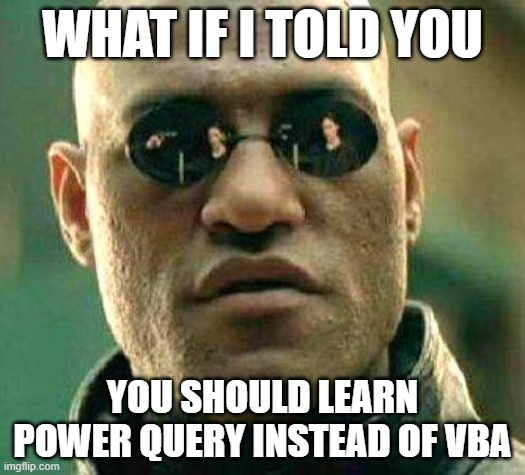
The Power of Power Query
Then, as if by serendipity, I stumbled upon Power Query during a one-day course, initially just for fun. Little did I know that this tool would revolutionize the way I worked. Power Query’s capabilities quickly became evident as it effortlessly automated 90% of my tasks, rendering much of what I had done in VBA obsolete.
What truly set Power Query apart was its exceptional debugging prowess. It provided a visual and interactive way to inspect and manipulate data, a feature sorely lacking in VBA. Moreover, I soon discovered that Power Query wasn’t limited to Excel alone. It served as the backbone of other Microsoft tools like Power BI and DataFlow, opening up new horizons of possibilities.
Caveats and Considerations
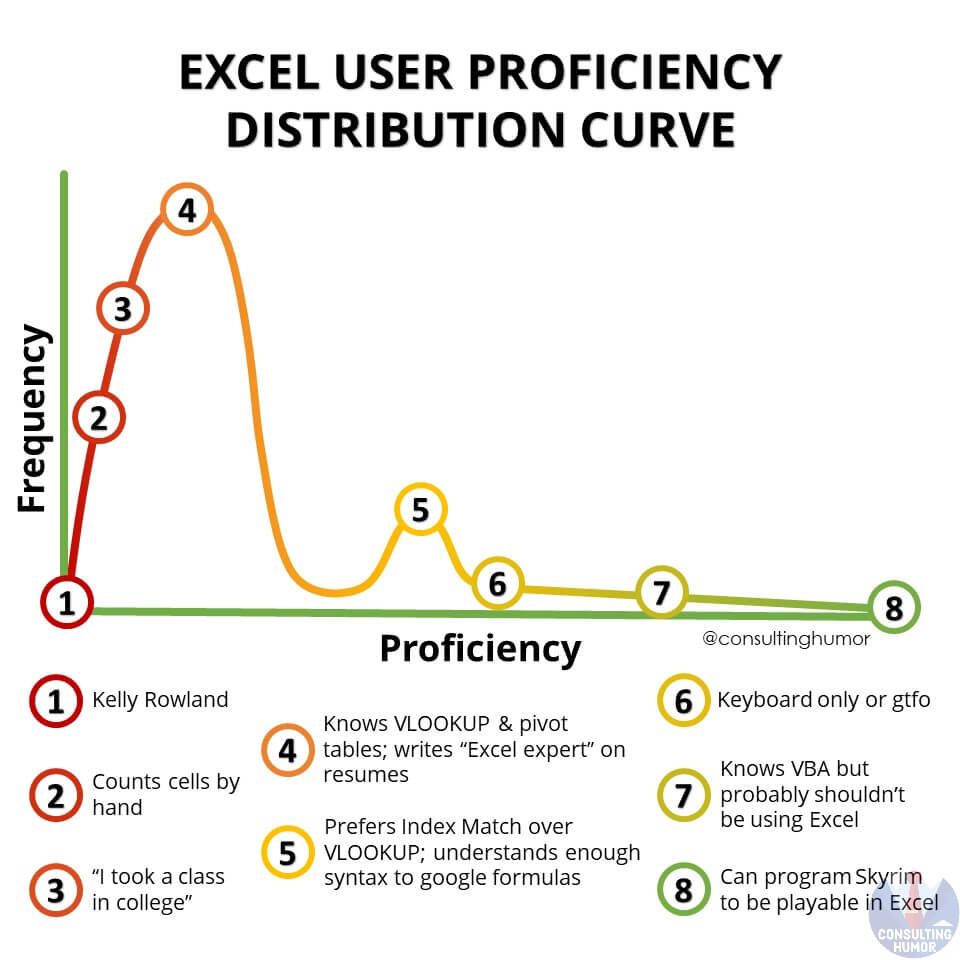
Basic functionality
Before jumping headlong into Power Query, it’s essential to address a couple of caveats. If you or your team are still struggling with basic Excel functions, it’s crucial to emphasize building a solid foundation in those first.
Large datasets
Additionally, for handling vast datasets, be mindful of the trade-off between quantity and your machine’s RAM capacity. In some cases, even Power Query may struggle, necessitating the exploration of alternative tools.
Collaboration Considerations with Power Query
Another important consideration is that Power Query is not the ideal solution in scenarios where collaboration among multiple team members comes into play. When collaboration is a central part of your workflow, it’s essential to weigh the benefits of Power Query against the collaborative capabilities of other tools.
The Secret Weapon for Large Datasets
When you find yourself grappling with an overwhelming amount of data, there’s another powerful tool you might already have at your disposal. In a forthcoming article titled “The Secret Weapon on Your Computer Never Used for Large Dataset-based Reports,” I will delve into this hidden gem that can handle massive datasets with ease. Stay tuned for more insights on this game-changing solution.
Conclusion: The ROI of Power Query
In the world of controlling and FP&A (Financial Planning and Analysis), we often find ourselves dealing with analytics, reports, and month-end closing tasks in Excel. These tasks require extensive data transformations from limited raw data sources. When you encounter such scenarios, my bet is that the greatest return on investment for your controlling and FP&A team lies in mastering Power Query.
Power Query not only streamlines your processes but also equips you with the tools needed to conquer complex data challenges. It’s the bridge that connects Excel to a world of advanced data manipulation, enabling you to work smarter and faster than ever before. So, if you’re ready to take your financial analysis game to the next level, embrace the power of Power Query – it’s a game-changer you won’t want to miss.
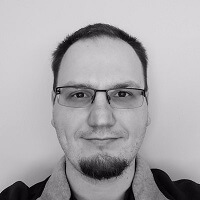
Author of the post:
Zsolt Kreisz - Financial Controller in the past, now BI Developer at Abylon Consulting. Linkedin Profile